Slack Integration
Overview
Elevate your team's communication with murai's Slack Integration. This powerful tool allows direct interaction with the murai AI Assistant within your Slack workspace, revolutionizing the way teams collaborate. It's an essential asset for boosting productivity, providing rapid access to information, and streamlining task management.
Usage
- Workspace Integration: Seamlessly integrate the murai AI Assistant into your Slack workspace.
- Boosting Team Collaboration: Leverage the bot for effective scheduling, reminders, and accessing specific project information.
- Knowledge Accessibility: Enable all team members, new and seasoned, to effortlessly obtain crucial company knowledge and policies.
Integration Guide
Prerequisites: Ensure you have administrative privileges on your Slack workspace to carry out this integration.
1. Creating a Dedicated Slack Channel
- Begin by setting up a dedicated channel in Slack for the murai app. Feel free to name the channel according to your preference.
2. Initiating Slack Integration
- Navigate to the External Integrations section on the murai platform and select the 'Slack Integration' option.
3. Configuring the Integration
Upon selection, a new browser tab will open with details about the murai app.
Confirm your workspace and the channel you previously created for the integration.
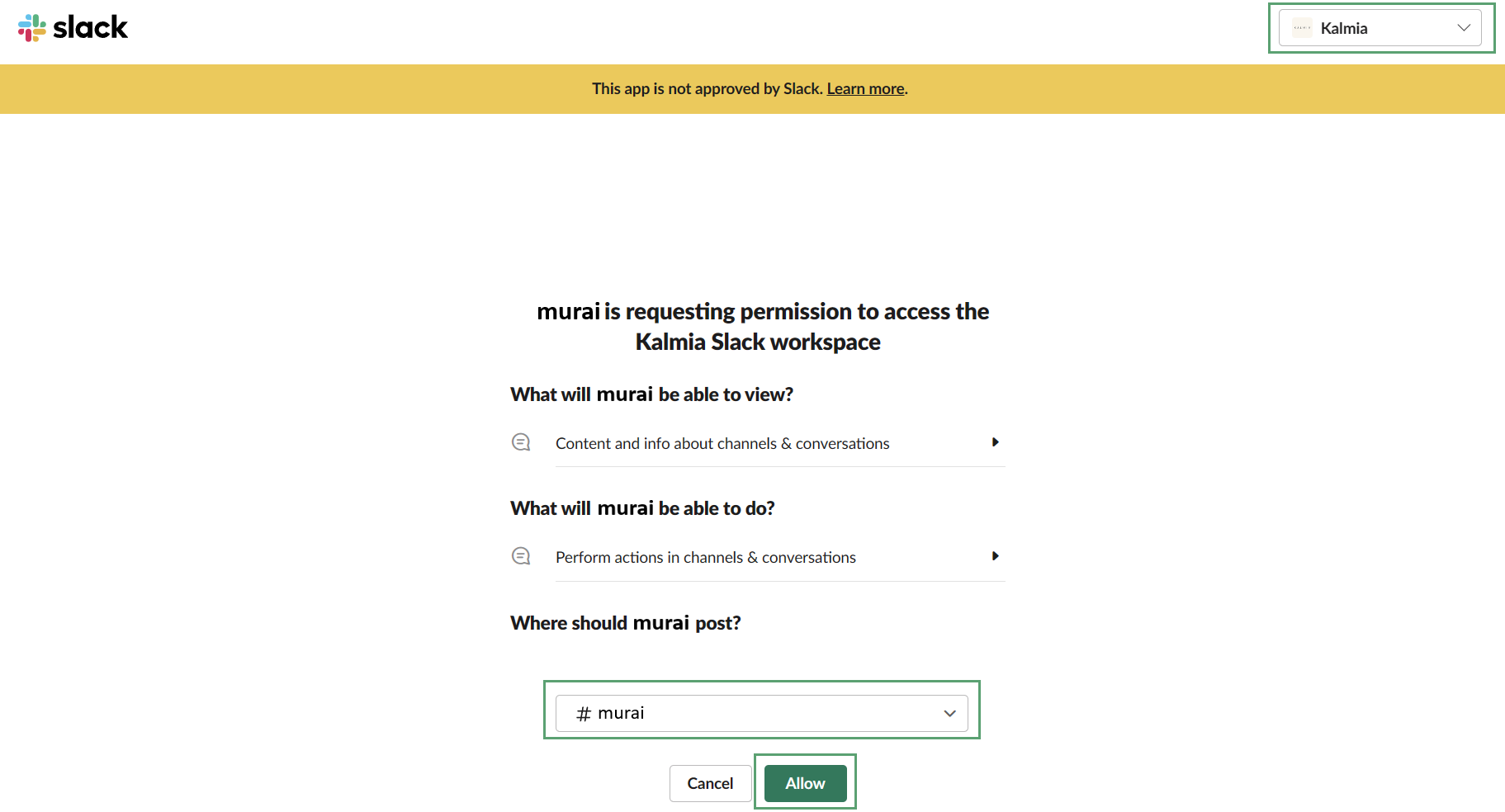
4. Finalizing the Integration
- After reviewing the settings, click Allow to complete the integration process.
- Your team can now directly engage with the murai AI Assistant within the Slack environment.
With these steps, your team is now empowered with murai's innovative features directly in Slack, fostering a more efficient, informed, and collaborative workspace.